Mobile Friendly Dialler
Due to advances in technology many call centres can allow agents the flexibility to work from remote locations. However, one issue with this is that many agents may lack the equipment to do so. Generally, agents would need a PC or laptop and a headset. If they don’t have this, they will need to either move one from a call centre or purchase one themselves.
Our development team have therefore managed to come up with a solution, a mobile friendly dialler.
EASY TO GET STARTED
Mobile Friendly Dialler
Our mobile dialler can help get your agents up and running quickly. Your agents simply need to request your mobile-friendly credentials from support and whitelist your IP.
Our mobile-friendly dialler is compatible on Android and iOS devices.
Watch the video to find out what you need to know to login and get started making and receiving calls.
If you need further information or wish to speak to someone about the mobile friendly dialler, please email hello@primodialler.com
What is a mobile friendly dialler?
Our mobile friendly dialler allows agents to login with just their mobile phone. This means they don’t need to have a dedicated pc and headset and go through the hassle of setup. Agents can simply use a link and enter their login details.
Once logged in agents have full access to the dialler and can press play to start receiving calls through their handset.
When they need to stop calls they can hit the pause button and stop calls coming through.
An easier way for agents to continue working regardless of location.
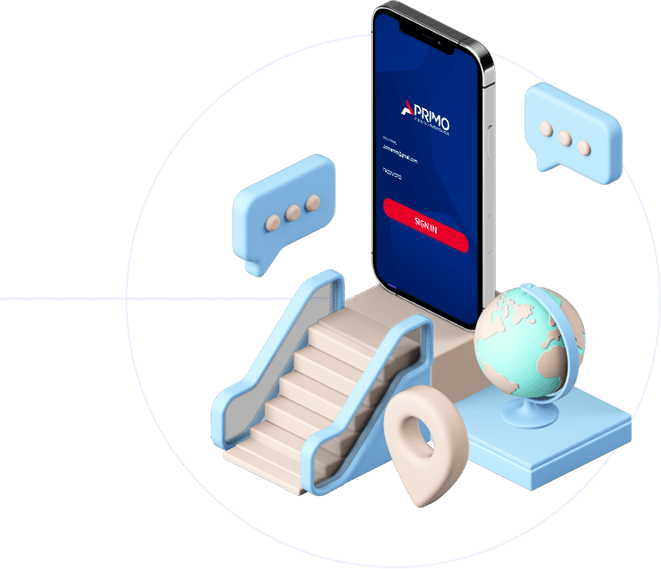
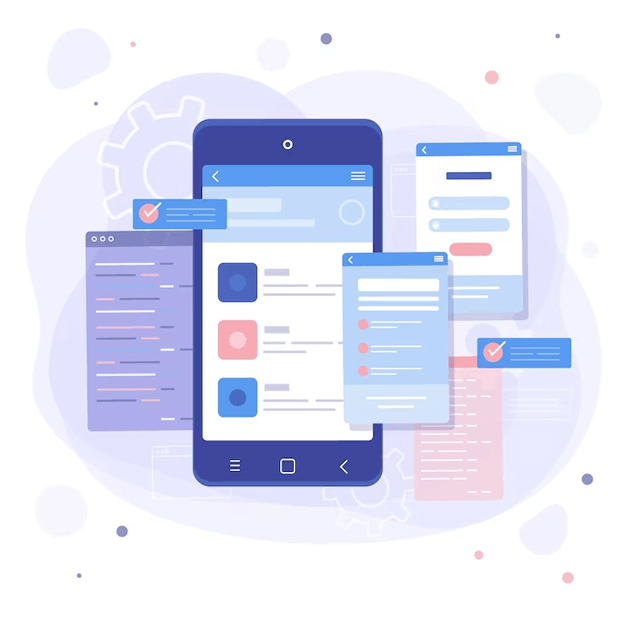
Mobile Friendly Dialler Benefits
The key benefits of our mobile-friendly dialler are as follows:
Work anywhere – Agents can now easily work from home or any other remote locations.
- Easy to setup – There is no need to set up a pc and install software, just request your link, whitelist your IP and login using your credentials.
- No Equipment Cost – As no PC and headset is needed, call centres can reduce the amount spend on equipment and any costs due to wear and tear.
- Access full dialler capabilities – There are no restrictions to accessing features of the dialler as agents can operate as with full functionality.
CONTINUE TO GROW YOUR CALL CENTRE WITH REMOTE AGENTS
REMOTE WORKING AGENT TIPS
-
Use hands-free
Where possible we encourage agents to use handsfree calling by using headphones. This will allow agents to make notes so they can update the CRM.
-
Charge Mobile Phone
An obvious one, it goes without saying that you need to make sure you’re mobile phone is charged to avoid calls being cut off.
-
Keep a strong internet connection
A strong internet connection will keep call quality high. Try to keep in a good distance to your router or make sure your mobile internet has a strong signal.
-
Find a good working area
To stay focused, agents should set up in a working environment. This means keeping away from the TV and other household noise.
-
Notify Friends and Family
If you’re likely to be on the phone all day it might be wise to let close friends and family know. This will avoid the possibility of agents being disturbed or creating panic that people can’t get in contact.










